Getting Started
You're interested in using Sonnet, now what?
Getting Started with Sonnet
Download & Use
To get started, go to the Sonnet Website
And then click, "Download for Mac".
Make sure you click the right download link, refer to the table below if you have any confusion.
| Version | Compatibility |
|---|---|
Apple Silicon | M1 (2020) or later |
| Intel | Compatible with Intel CPUs (i5, i7, etc.) |
Once downloaded, follow these steps to set up Sonnet:
- Open the Sonnet-xxx.dmg (dependent on version).
- While in your downloads folder, double-click the dmg, and you should see a new window with the Sonnet icon and applications folder appear.
- Then, drag the Sonnet Icon into the applications folder.
- It's that simple, now in your applications folder, Open Sonnet and sign in!
Upon opening Sonnet from applications, you might see:
"Sonnet is from the internet. Are you sure you want to open it?” Click on Open. Then follow the prompts to grant adequate permissions if requested.
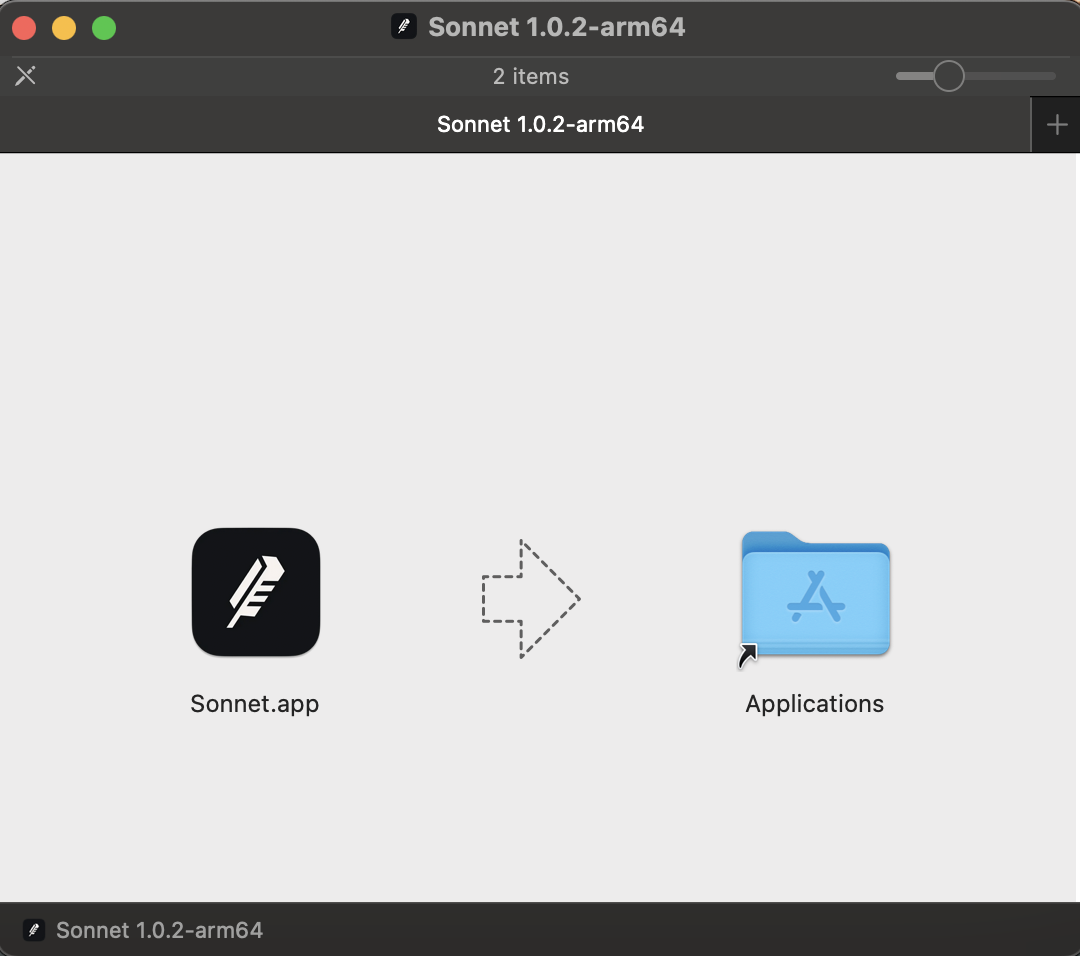
→
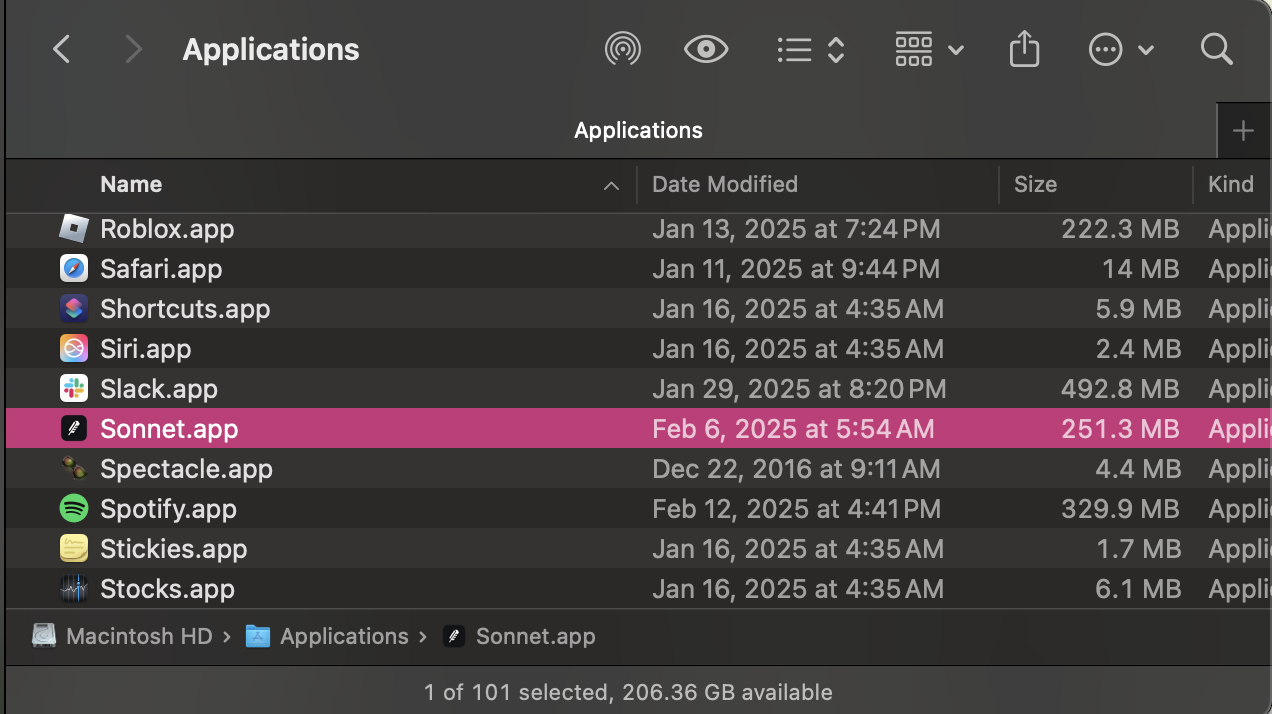
→
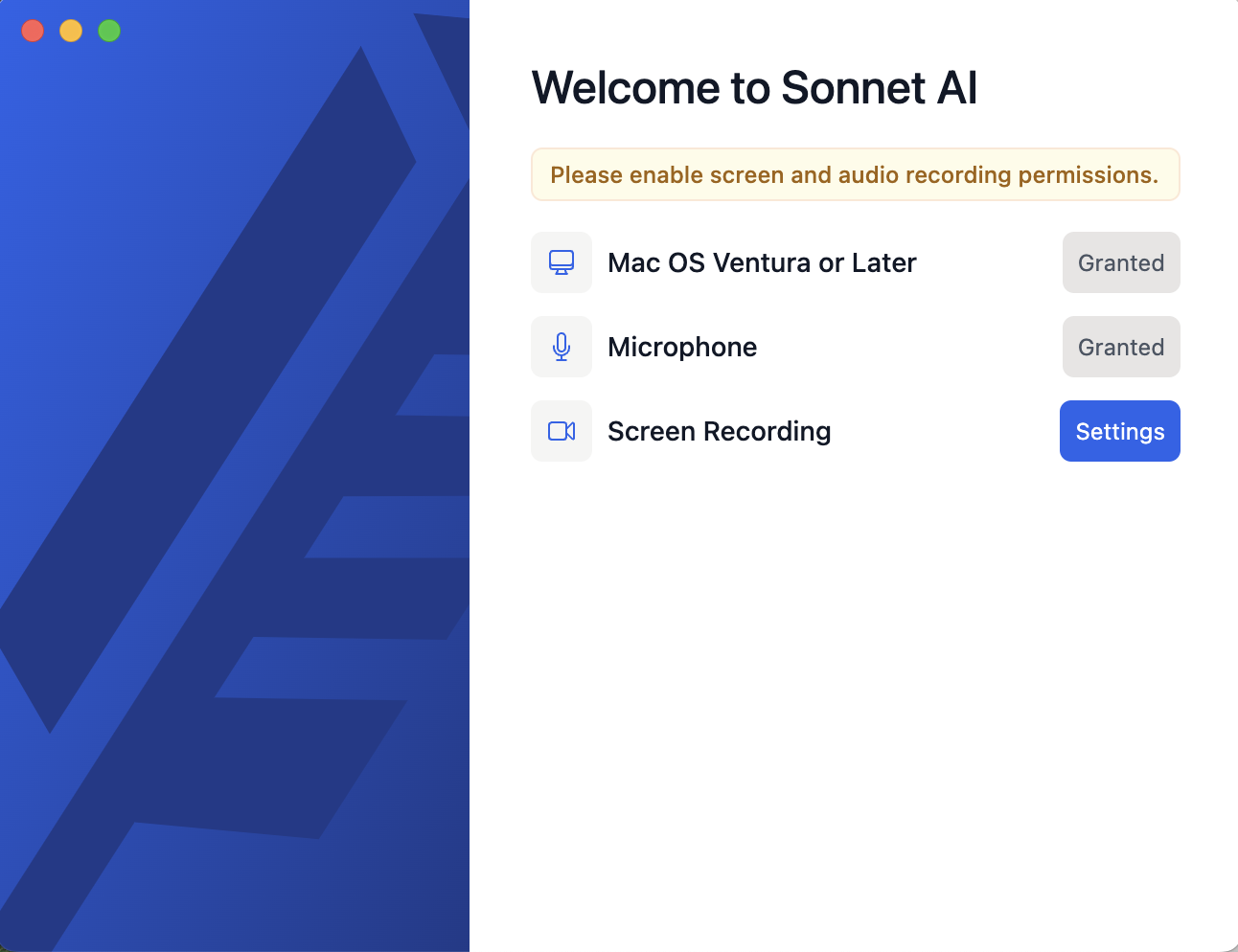
Signing-in & Connecting Calendar
After enabling permissions, follow these instructions to connect your calendar:
Accept our Terms of Service and Privacy Policy
- Google Calendar:
- Select "Continue with Google".
- Follow the web prompts to authorize access to your calendars and their events.
- Outlook Calendar:
- Select "Continue with Outlook".
- Follow the web prompts to authorize access to your calendars and their events.
Try It Out
After setting up, try out the following features:
- Sonnet seamlessly integrates with your calendar, easily record events in your calendar or start an impromptu one.
- Auto conversation-tracker (CRM): See your network of conversations and individual insights about people from their public domain.
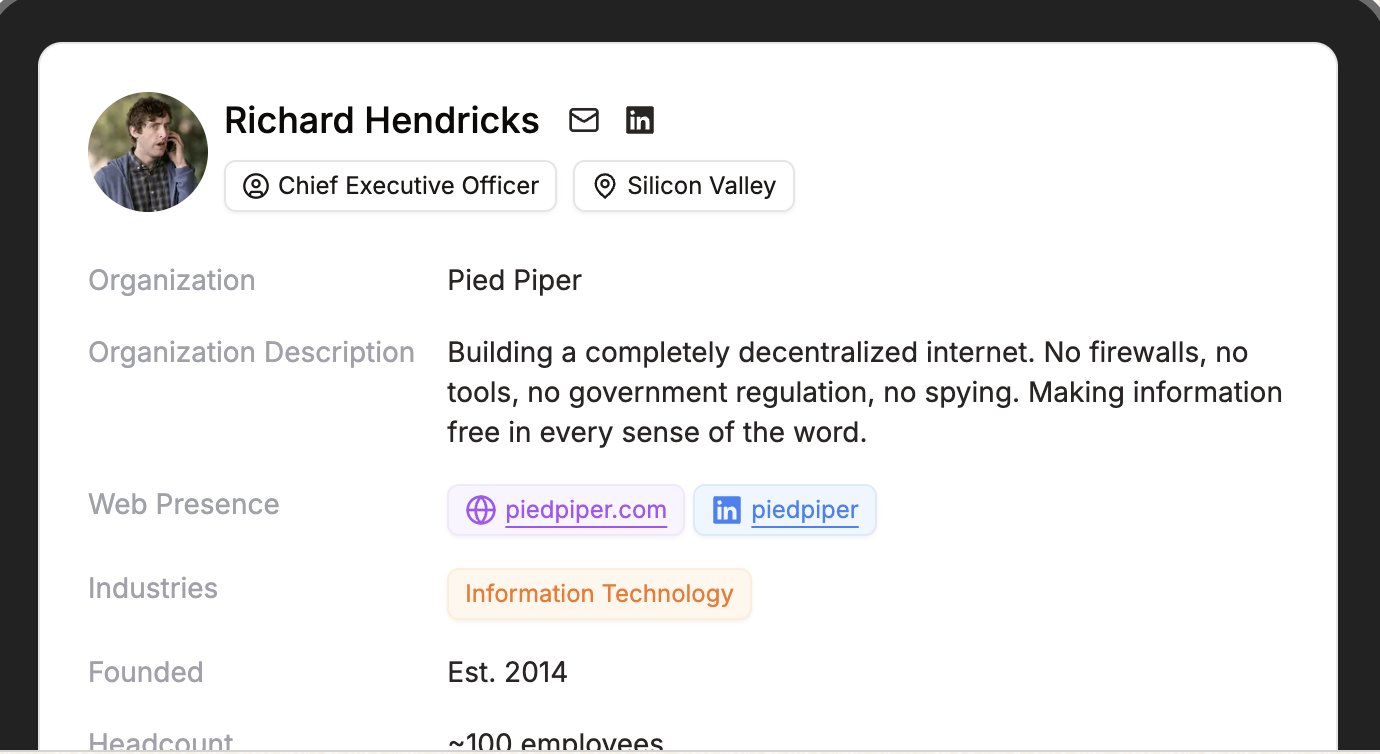
Use Helpful Features
- Sync across devices: Access your calendar from anywhere.
- Custom notifications: Get alerts for upcoming events.
- Share your calendar: Collaborate with others effortlessly.